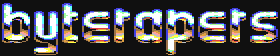Basic information
INFO & UTILITIES
Archive types, decompressing and archivers
C-64 Emulation on PC & Amiga
Other utilities
Please read this page carefully and make sure you have the required utilities for your computer system if you want to download & run the offered C-64 programs on any emulator system. All Byterapers' files here and anywhere else can be easily used by reading the help and using the utilities offered on this page, but, RTFM!.
Basic file type information Byterapers' C-64 releases are offered in multitude of file formats and archives. Here is a short summary.
Archivers: .LHA, .GZ/.GZIP, .LNX/.LYNX, ZIPCODED
Executables: .PRG
Disk images: .D64C-64 file formats:
.PRG-files are normal C-64 executables that can be run directly on C-64 emulators or transferred into a real C-64.
.D64-files are C-64 disk images that can be loaded into an emulator.
.p00 -files are another type of disk images. These can be loaded directly into emulator, like CCS64.
.LNX-files are packed on C-64's LYNX-archiver. You need a Lynx-dearchiver to use these.
1!* 2!* -files are C-64 zipcoded (NOT Zipped, zipcoded) disk images. You need to decompress these to disks or convert them to .D64s.
You probably need to shift-click to copy the files home.All files offered for copying are marked the following way:
SITE - ARCHIVE TYPE - ARCHIVE CONTENT TYPEArchive type: shows you need to unpack the files
Archive content type: EXE means you can run the file directly, D64 means you can use the disk image file straight, Lynx/Zipcoded shows what C64 archiver has been used. You can easily convert zipcoded files into .D64 by using utility in this page.
Archives and archivers GZIP/GNUZIP
GZIP, recognized by .gzip/.gz suffix.LHA
Standard archiver on Unix. Do not confuse with (pk)zip.Easy to uncompress for executable files using a GZIP-archiver for your OS.
Note for GZIP usage:
GZIP-files uncompress over the GZIPped file. You may need to rename the resulted file to have right suffix. For example, if RAP.GZ uncompresses to plain "rap", you may need to rename it to "rap.prg" to get the file load onto C-64 emulator. Of course, if transferring file to real C-64 there is no such problem.
GZIP software:MS-DOS:
GNU Zip for DOS, decompresses files in GZIP, COMPRESS, SCO PACK format. Compresses files to .gz. Use this in combination with GNU TAR if all other decompressors fail. Don't confuse with (pk)zip. Source available. Freeware (GNU GPL).
ftp://garbo.uwasa.fi/pc/unix/gzip124.zipWindows:
WinPack32 Deluxe, utility that lets you view the contents of any archived file. The program supports ZIP, GZIP, ARJ, TAR, BINHEX, UUENCODE, and DECODE file formats. Convert between formats, and create self-extracting EXE files.
Get it from hotfiles.com
Get it from softseek.com
From RetroSpect
LHA, recognized by .LHA suffix.
Standard archiver on the Amiga. Largely in use on PC befire 1995.Usage almost identical to ARJ, and much like PKZIP.
Note to LHA, especially PC, users:
PC users can decompress LHA-archives easily with an LHA archiver. You might need to rename the source files to 8+3 format first though, but after that there is no problems. Amiga users ought to know what to do.
Practically any good archive management program knows how to handle LHA archives after you have installed a basic LHA archiver into your machine. Look below.You may need to rename the resulted file to have right suffix. For example, if RAP.LHA uncompresses to plain "rap", you may need to rename it to "rap.prg" to get the file load onto C-64 emulator. Of course, if transferring file to real C-64 there is no such problem.
LHA software:Amiga:
LHA v1.38e
Aminet - SunetPC
LHA v2.13
Click here to copy it
ZIPCODED
Zipcoded, recognized by strange filenames looking like 1!* 2!* 3!* 4!*LYNX
Standard disk archiver on C-64.D642zip
Converts .D64 disk images into C-64's zipcoded (1!* 2!* == zipcoded) files. Handy for moving software back into C-64 from other sources.
Get it from (B)WebZip2D64
Converts C-64's zipcoded (1!* 2!* == zipcoded) files into .D64 disk images. Useful for converting C-64 software into emulator usable form.The program might be tricky to use. Here's short course:
Let's say you have: 1!SW2-1.Z64, 2!SW2-1.Z64, 3!SW2-1.Z64,4!SW2-1.Z64.
You convert them with: zip2d64 sw2-1.z64 sw2-1.d64.
Forget the x! in front, but use full filename.
Look at CBMconvert below for Lynx support.
Emulation There are several different emulators for many machines that you can use for enjoying the Byterapers' demos on different machines.
CCS64 is THE emulator for PC users. It does a magnificient job of running even our most tasking and complex demos without a hitch. It accepts both executable PRG-files as well and .D64 disk images. Using it is very easy. A definite tool for enjoying Byterapers' demos. CCS64 is really the official emulator to use, if you want to dip on the world of C-64.You can find CCS64 by drifting into its official homepage:
CCS64: The best C64 emulator for the PC.CCS64 is also available in Windows 32-bit version (beta) from Computerbrains.
Amiga
We have tried Frodo with good success. It works better than other Amiga-based emulators or any of the older generation PC's emulators, but loses in grades to PC's CCS64.C-64It can be copied from any Aminet-archive like here: Aminet - Sunet
The Real Thing!
Other utilities CBMConvert
Very handy utility able to process a lot of C-64 file formats including including most importantly support for LYNX archiver. With CBMConvert you can unpack the Lynx-archives, that usually puke out a .p00 file which you can load directly into C64-emulator.Star CommanderGet CBMConvert for MS-DOS here: Funet - 115 kb
Get CBMConvert for UNIX here: Funet - 50 kbAuthor's introduction:
There are many archiving programs for the Commodore 64, all of which are incompatible with archiving programs on other systems. This cbmconvert utility tries to address this problem. It extracts files from most known file formats and writes them to several different formats, including some formats used by some Commodore 64 emulators.
All code has been cleaned up. The file type management in cbmconvert 2.0.4 is very flexible, and it is very easy to add file types later. Currently cbmconvert reads the following file types: Arkive, Lynx, ARC64/128, PC64, disk images (1541, 1571, 1581, both native and C128 CP/M format), and raw files. Conversions between 1541 disk images and ZipCoded files can be made with the two supplied utilities disk2zip and zip2disk.
Handy combination of hardware and software enabling you to connect an 1541 or other C-64 disk drive into PC "to copy files and disks between the PC and a Commodore drive and to convert several Commodore archive formats. It is very similar to The Norton Commander and The Volkov Commander so it will surely be easy to use."OtherGet Star Commander / Star Utilities here: Funet - 120 kb, MS-DOS
Everything you might need for Amiga, C-64, PC, Unix - emulators, transferring utilities, converters and so on can easily be found from one great site:ftp://ftp.funet.fi/pub/cbm/crossplatform/
http://www.funet.fi/pub/cbm/crossplatform/index.html